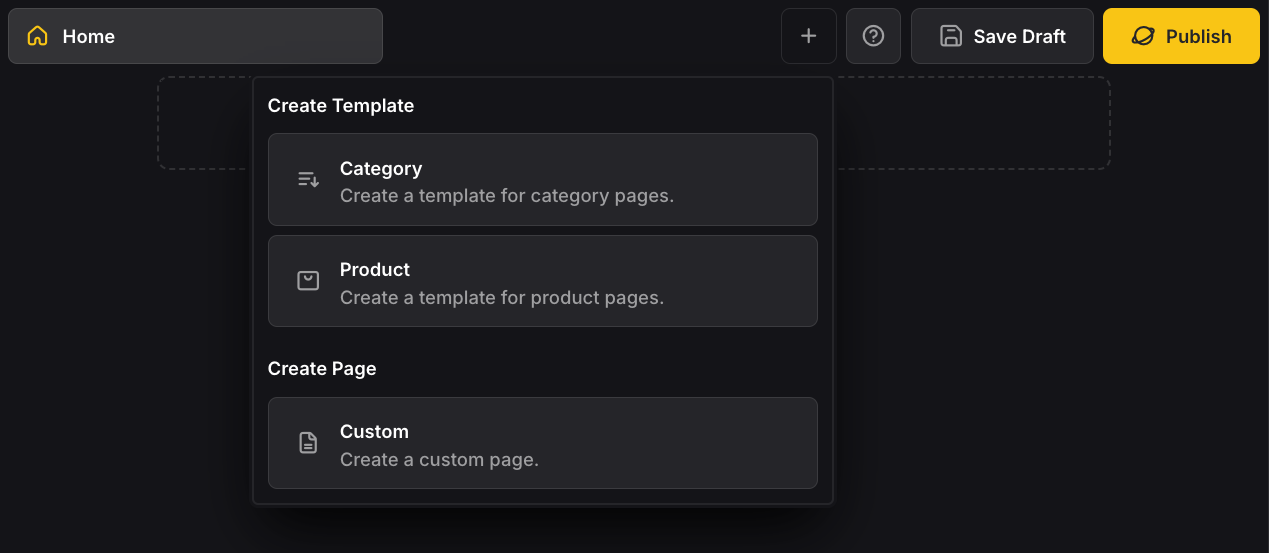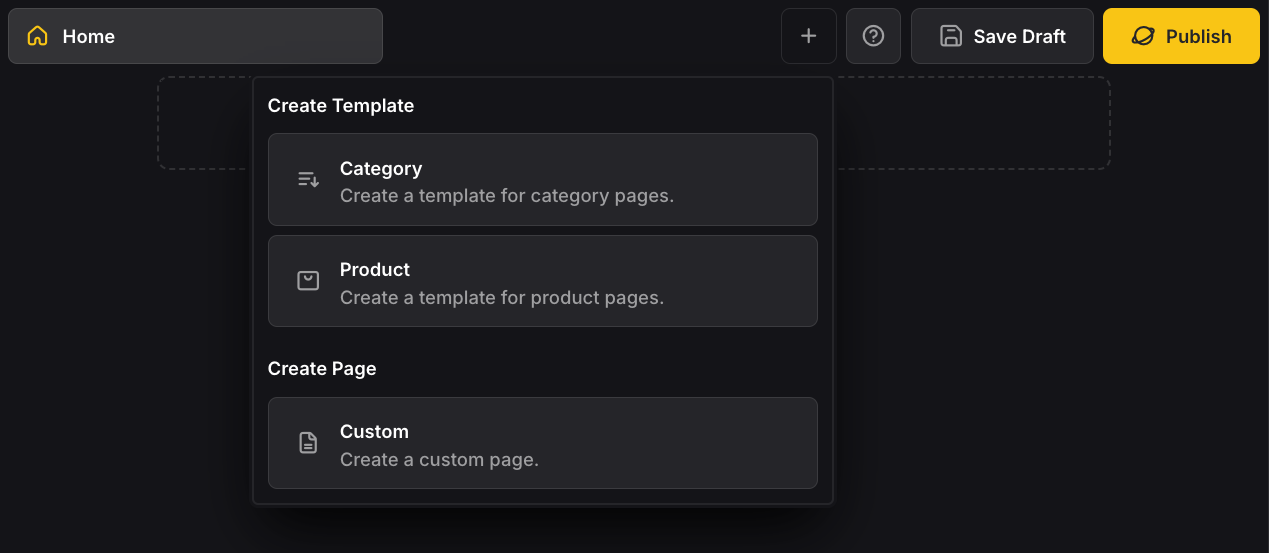
- Template — A template is a collection of fragments that are used across many different pages. That is, a template defines a layout that is shared across many pages.
- Page — A page is a collection of fragments that are unique to that page.
An introduction to pages and templates.