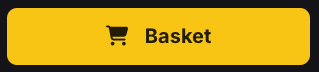This is a e-commerce fragment and will only work when one of the supported e-commerce platforms has been correctly configured. E-commerce fragments are rendered on the client.
| Option | Description |
|---|
| Basket Text | Text and icon used in the basket button |
| Account Text | Text and icon used in the account button (if applicable) |
| Option | Description |
|---|
| Basket Text | Text and icon used in the basket modal |
| Account Text | Text and icon used in the account part of the basket modal |
| Subtitle Text | Text used to describe the “subtotal” |
| Logout Text | Text and icon used in the logout button |
| Checkout Text | Text and icon used in the checkout button |
| Remove Text | Text and icon used in the remove product button |
| Option | Description |
|---|
| Title | Title of the login modal |